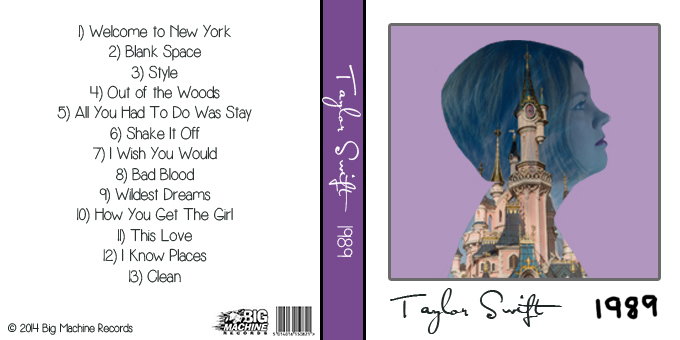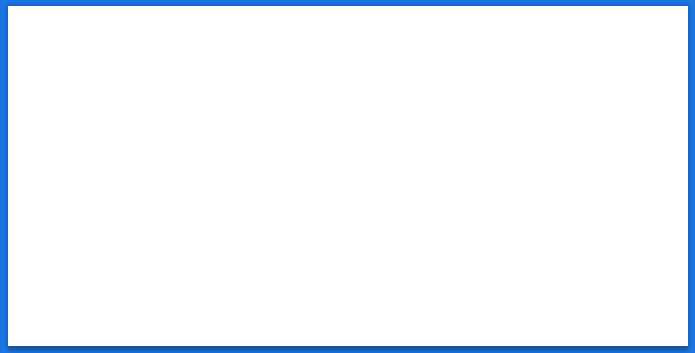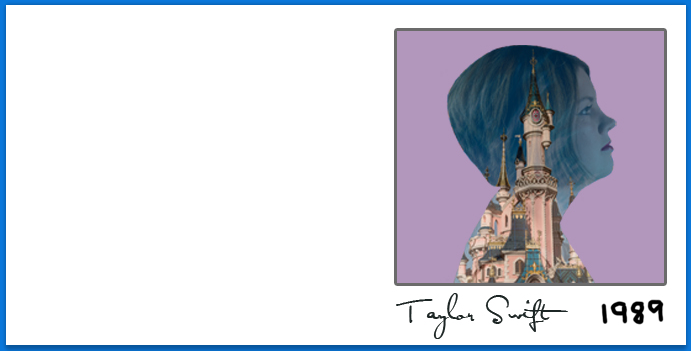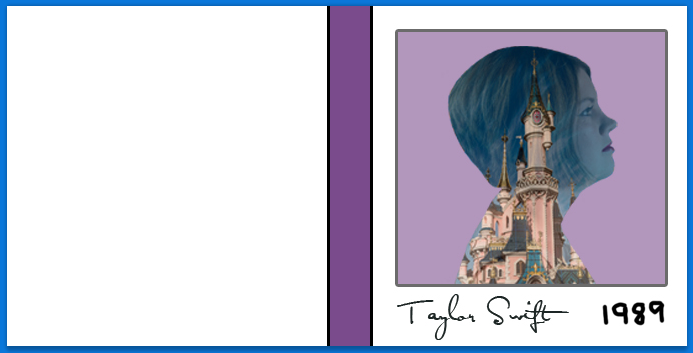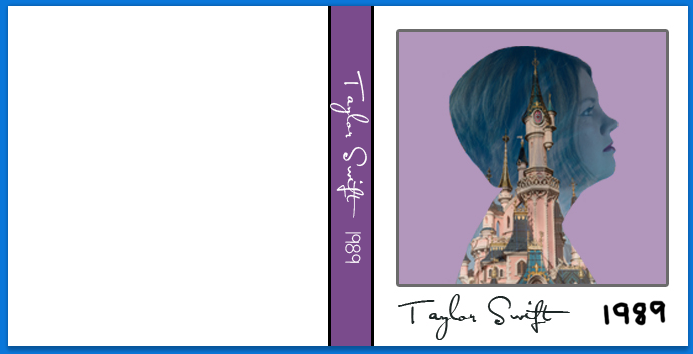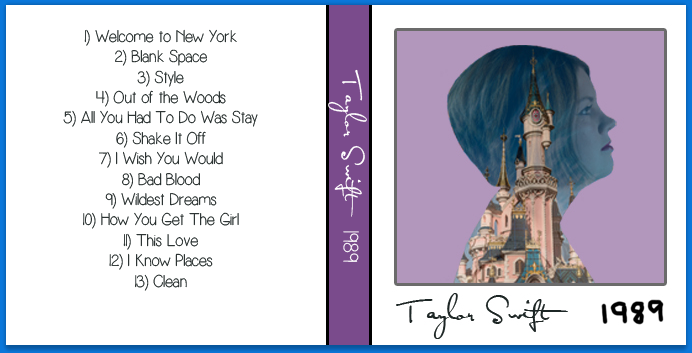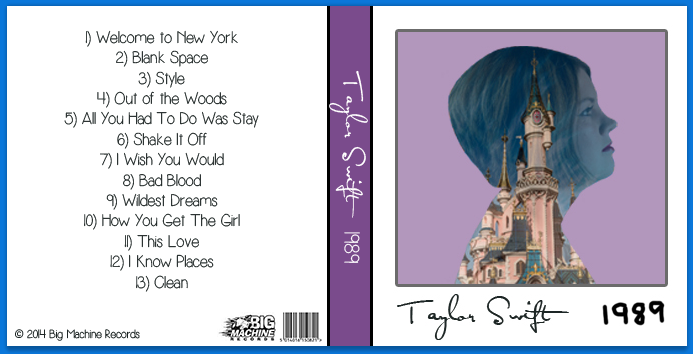This is my final design put together. I’m really happy with the final result. Throughout the project, I’ve had a clear idea of what I wanted to create and what I wanted to overall see once I had finished. I’m happy that I kept with the polaroid layout for the front cover, it resembles the actual album almost exactly but I’ve been able to put my own twist onto it. It looks plain but simple, I didn’t want to overcrowd it. I’ve chosen what I think are the most important elements that I believed should be used on there. Overall, I’ve learnt more patience when it comes to editing green screen, I’d be more confident using it in future. I would love to do a project with actual polaroid image at some point, this has definitely inspired me to do that, maybe for my Negotiated Studies projects next year.